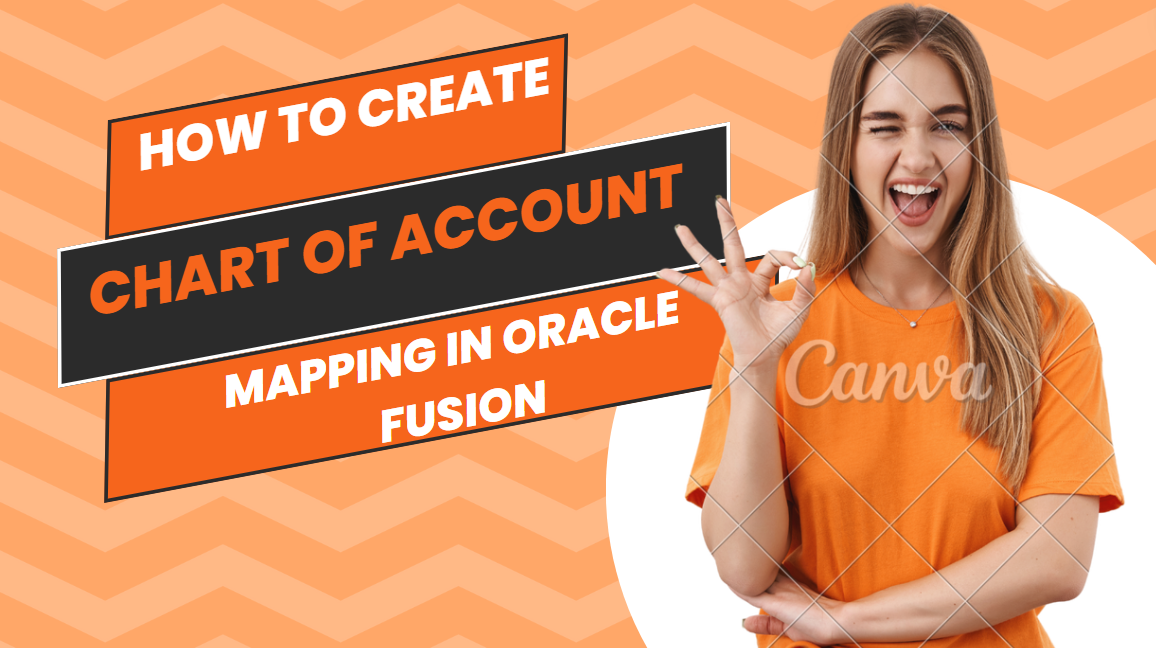We need Chart of Account mapping if business uses different charts of accounts for the primary and secondary ledgers in Oracle fusion General ledger. This mapping will decide how to generate journals from your primary or source transactional chart of accounts to the target chart of accounts.
If the primary and secondary ledgers use different accounting calendars, we can use the accounting date to determine the corresponding non adjusting period in the secondary ledger.
Chart of Account mapping in Oracle Fusion GL
The chart of account mapping feature supports the ability to correlate a source chart of accounts to a target chart of accounts to allow for the processing of balances or amounts.
We can define segment rules, account rules, or a combination of both to create a COA Mapping between Soruce ledger and Target ledger .This mapping used by the Journal posting program to generate transactions from the primary ledger to its secondary ledger.
Balance transfer process use the mapping feature for balance level secondary ledgers as well as cross ledger transfers. Using COA Mapping we can copy balances from one ledger to another ledger in both processes using this COA Mapping.
You have to Navigate to Manage Chart of Accounts Mapping task.to create your mapping either manually or using Oracle Fusion FBDI template
We can create Mapping in following three way
Segment Rules
Account Rules
Multiple Segment rules

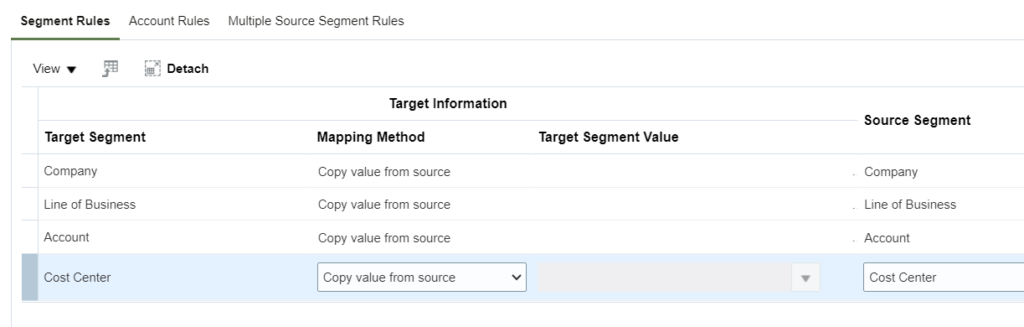
Segment Rules in Chart of Account mapping
Use segment rules to map each segment of the target chart of accounts to an account value. Or we can map to segments in the source chart of accounts.
You can use 3 three different mapping methods based on your requirement
- Assign a constant value for a segment in the target chart of accounts.
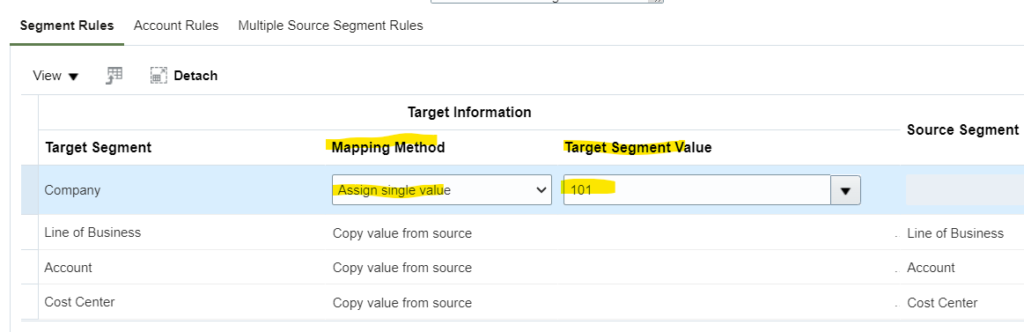
- Copy the value from the source segment to the corresponding target segment.
- To use this method, the value sets for the paired target and source segments must share same values.
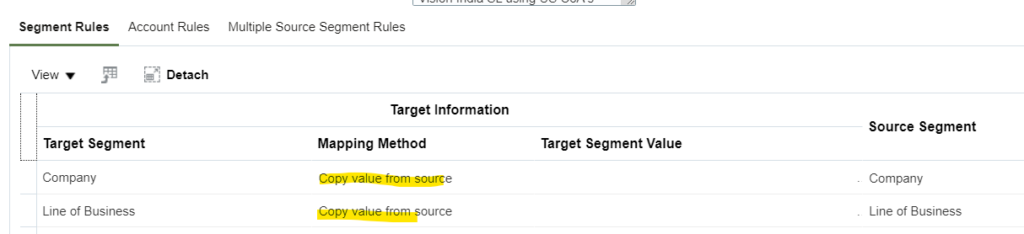
- Use rollup rules to aggregate one or two source segments to a corresponding target segment.
- Create a single value mapping when a specific detail source segment value is given a detail target segment value.
- Use hierarchical rollup rules when a specific parent source value and all of its child segment values are mapped to a given detail target segment value. This provides the ability to process groups of source segment values in one single rollup rule.
- Define parent source values in rollup rules when date effective versions of the hierarchy are used with the accounting date of the transactions by the processes that reference the chart of accounts mapping.
- The additional benefit of self-maintaining mappings is that if the hierarchies referenced change with time, the applicable child values are updated automatically.
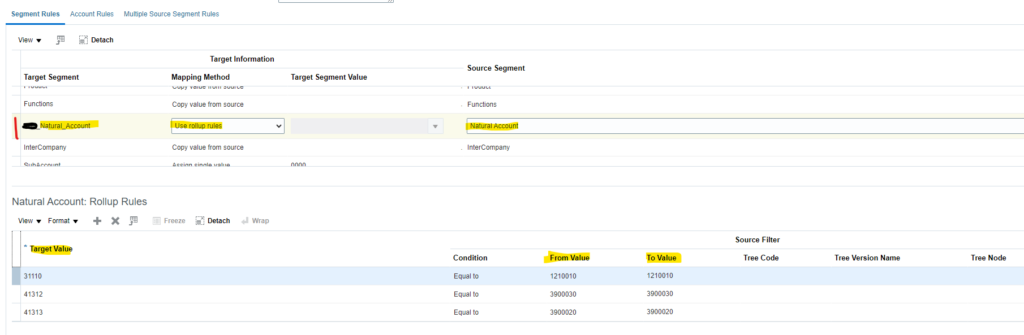
Account Rules in Chart of Account mapping
Account rules map a complete target account combination against one or more source account combinations. We can define source account combinations by segment using:
- Single detail account values
- Detail account value ranges
- Parent values for primary balancing and natural account segments
Mapping with Multiple Source Segments
We can use mapping with multiple source segments .
We can consider if a target segment requires a rollup rules mapping based on two source segments.
you can define the segment rule using a file-based data import (FBDI) template or the application.
Use COA Mapping Rules Import file-based data import (FBDI) template or the Create or Edit Chart of Accounts Mapping page.
Click here to down load the FBDI template for this mapping
you can define the segment rule on the page:
- Select the Multiple Source Segment Rules tab.
- Select the target segment name. The mapping method defaults to Use rollup rules.
- Select the source segment names from the First and Second Source Segment fields.
- In the Rollup Rules section, enter the target segment value.
- The operator is set to Equal to, which is the only operator currently supported for rollup rules defined between a target segment and its two source segments.
- Select the child values for the first and second source segments.
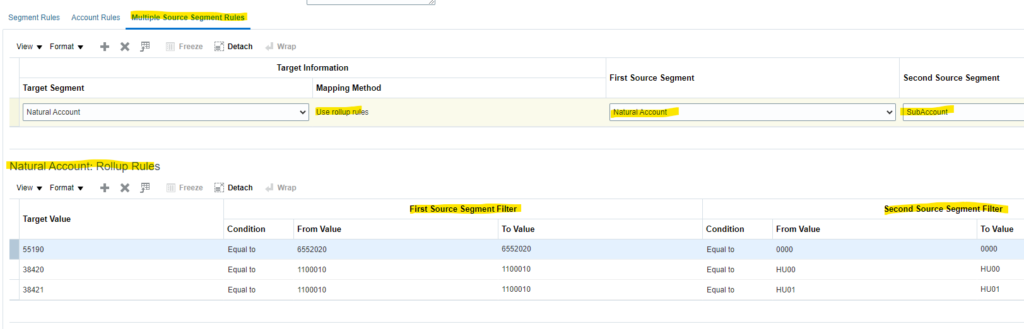
You can map a target segment to a single source segment. and to two source segments at the same time. Define the rollup rule for the two source segments in the Multiple Source Segment Rules tab
Then define the rollup rule for the single source segment in the Segment Rules tab.
You can use only the Use rollup rules mapping method for the single source segment when you’re mapping a target to two source segments.
Check here-how to create supplier in Oracle Fusion