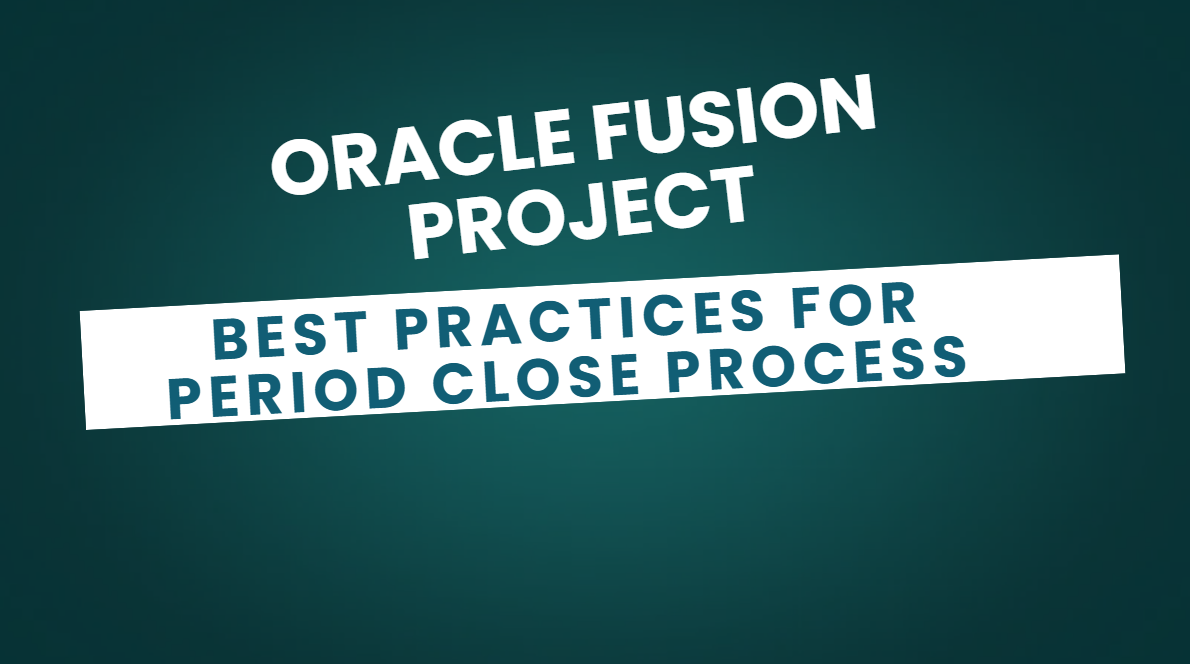Learn the complete period close process in Oracle Fusion Projects with best practices, step-by-step procedures, and tips to avoid accounting and billing exceptions during financial close.
Overview
Closing the accounting period in Oracle Fusion Projects is a critical process that ensures all cost, revenue, and accounting transactions are captured accurately before transferring them to the General Ledger (GL).
A structured and well-monitored period close process not only improves data accuracy but also helps avoid common reconciliation and audit issues.
In this guide, we’ll walk through the step-by-step period close procedure in Oracle Fusion Projects, highlight key best practices, and provide practical tips for a smooth and error-free month-end or year-end close.
Watch here Period close process for Oracle fusion AP
1. Resolve Current Cost Transaction Exceptions
Start by reviewing and clearing all cost transaction exceptions.
Unresolved cost errors can block accounting, delay posting, and create discrepancies in project balances.
2. Load and Import Cost Transactions-Best Practices for Period Close
- Load cost transactions from external systems into the Cost Transaction Interface.
- Import and process transactions for all business units and sources.
- Use All statuses and the period end date as the “Process Through Expenditure Item Date.”
- Review the output and fix any exceptions before proceeding.
3. Import External Commitments-Best Practices for Period Close
- Import all external commitment transactions.
- Choose All as both the source type and process mode.
- Review logs and resolve any rejected or incomplete transactions.
4. Distribute Borrowed and Lent Amounts-Best Practices for Period Close
Cross-charge accounting ensures accurate intercompany and interproject billing.
- Run Identify Cross-Charge Transactions and Distribute Borrowed and Lent Amounts for all business units.
- Enter the period end date as the expenditure item date.
- Review and fix any exceptions.
5. Generate Burden Transactions-Best Practices for Period Close
- Run the Generate Burden Transactions process for each business unit.
- Select All for transaction status.
- Review and resolve any exceptions that appear in the output report.
6. Verify the Cost Work Area
After completing all cost-related processes:
- Confirm there are no open exceptions.
- Ensure all expenditure batches are released and accounted.
7. Resolve Revenue Transaction Exceptions
Before generating revenue, go to Manage Billing Transaction Exceptions and resolve all pending issues to prevent revenue hold errors.
8. Generate Revenue
- Generate revenue for each business unit.
- Enter the period start and end dates.
- Choose No for “Pending Adjustments Only” and run in Summary mode first.
- If detailed review is needed, rerun in Detail mode.
- Review the output and fix any ineligible transactions.
9. Verify and Release Invoices
Ensure that all invoices are:
- Generated,
- Approved, and
- Released successfully in the Invoice Work Area.
10. Transfer Invoice Details to Receivables
- Transfer invoices to Oracle Fusion Receivables.
- Review the process log and correct any rejected transactions.
- Submit AutoInvoice to import project contract invoices into Receivables.
11. Update Invoice Details from Receivables
- Synchronize invoice status updates between Receivables and Projects.
- Ensure all invoices appear in the Released tab.
- Fix invoices marked Transfer Rejected or with currency conversion issues.
12. Manage Billing Offset Balances
- Review and reclassify billing offset balances for each business unit.
- Validate all adjustments and fix exceptions.
13. Create Accounting
- Run Create Accounting for each ledger from the Cost or Revenue work area.
- Leave Process Category blank.
- Enter the period end date as the Process End Date.
- Select Final for Process Mode and No for “Process Errors Only.”
- Start with Summary report style to minimize BIP load.
- Review results and fix any exceptions.
Tip: Sweep unresolved transactions to the next period if they cannot be corrected.
14. Post Journals to General Ledger
- Post remaining journals to GL using Subledger Application = Project Costing.
- Use the period end date for the process.
- Review the posting results and resolve exceptions.
15. Review Subledger Period Close Exceptions
Run the Subledger Period Close Exceptions Report to ensure:
- All accounting entries are successfully transferred to GL.
- All pending items are resolved or swept to the next period.
16. Review Project Accounting Period Close Exception Report
- Run this report in Summary mode for each business unit.
- Any remaining exceptions should be minimal.
- If new exceptions appear, re-run earlier steps and fix root causes.
17. Review Accounting Period Close Exception Report
- Run this report for each ledger to validate accounting completeness.
- Start with Summary mode, then rerun in Detail mode if further investigation is required.
- Ensure exceptions are cleared before moving forward.
18. Sweep Unaccounted Transactions (If Needed)
If technical issues prevent transactions from being accounted:
- Sweep them to the next period.
Note: Sweeps cannot be reversed — perform only after verifying all other issues are resolved.
19. Final Verification Before Closure
Re-run both reports:
- Project Accounting Period Close Exception Report
- Accounting Period Close Exception Report
Ensure there are no new warnings or exceptions before closing.
20. Close the Periods
- Use Manage Project Accounting Periods to close the Project Accounting Period.
- Use Manage Accounting Periods to close the GL Accounting Period.
- Review process outputs and fix any remaining exceptions.
✅ Key Best Practices for Period Close
- Run key processes in Summary mode first to avoid BI Publisher performance issues.
- Resolve all exceptions before proceeding to the next step.
- Coordinate with Payables, Receivables, and GL teams for smooth cross-module reconciliation.
- Follow this sequence: Costing → Billing → Accounting → GL Posting.
- Use Sweeps only when absolutely necessary.
Frequently Asked Questions (FAQ)
1. How do I check why a project transaction is not accounted in Fusion?
Use the Manage Accounting Exceptions page or run the Subledger Period Close Exceptions Report for detailed diagnostics.
2. Can I reopen a closed period in Oracle Fusion Projects?
No. Once the period is closed, it cannot be reopened. You can only post adjustments in the next open period.
3. What is the difference between summary and detail mode in reports?
- Summary mode: Shows high-level exceptions; faster execution.
- Detail mode: Shows transaction-level data; use for troubleshooting specific issues.
4. Why should I sweep unaccounted transactions?
Sweeping moves unresolved transactions to the next period so you can complete your current close without blocking the process.
Read here AI and redwood option in oracle fusion Purchasing
Conclusion
A successful period close in Oracle Fusion Projects depends on timely exception resolution, accurate data import, and well-coordinated accounting processes.
By following these best practices and close sequence, organizations can ensure reliable project financial data, maintain compliance, and achieve a faster, error-free financial close.