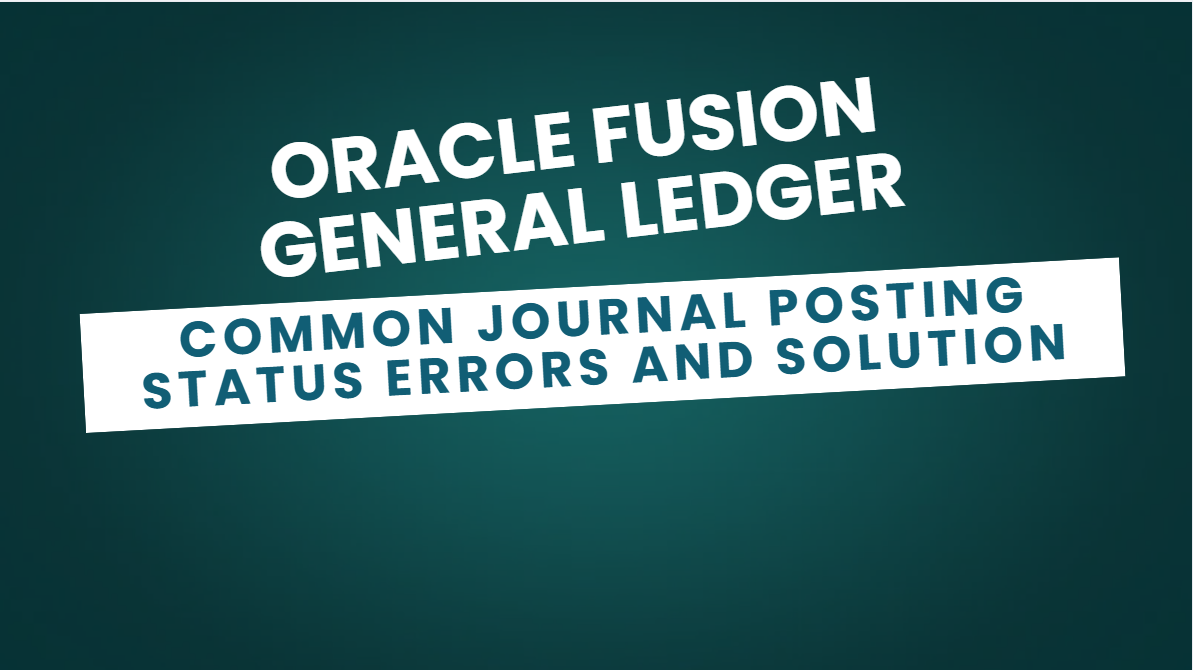When working with Oracle Fusion Cloud General Ledger (GL), users may encounter posting errors while validating or posting journals. These errors can appear in the Journal UI or in the posting log file. Understanding the root cause of these issues is essential for keeping your period close process running smoothly. This article lists the most frequent posting status errors, their meanings, and actionable solutions for each scenario.
Watch here AGIS Process in oracle fusion
Batch Control Total Violation
The batch totals do not match the entered batch control amount. Recheck batch totals and ensure the control total amount equals the sum of all journal lines. Adjust either the batch total or the line amounts accordingly.
Selected for Posting to an Unopened Period
The journal is being posted to a period that is not open. Open the GL period for the journal (and reversal period, if applicable), or change the journal period.
No Journal Entries for This Batch
The batch has no unposted journal headers. Enter valid journal lines or delete the batch in the Review Batch window.
Unbalanced Journal Entry — Suspense Not Allowed
The journal is unbalanced and no suspense account is enabled or valid. Refer to Oracle Doc ID 1966474.1 for resolution.
Unbalanced Intercompany Journal
Intercompany balancing lines not generated due to incomplete setup. Verify Intercompany and Intracompany Balancing Rules, and ensure each company is balanced.
Funds Reservation Failed
Budgetary control is enabled but funds are insufficient. Review available funds and adjust budget allocations or journal amounts.
Invalid or Inactive Suspense Account
Suspense account is undefined or invalid. Verify setup for all balancing segment values and ensure account combinations are enabled and postable.
Unable to Balance Intercompany Accounts
Incomplete intercompany or intracompany setup. Validate security and cross-validation rules and confirm balancing accounts are valid and postable.
Unable to Determine Conversion Rate
Missing or mismatched daily rates between primary and reporting ledgers. Define exchange rates for all required rate types and validate journal conversion date.
Invalid or Inactive Rounding Differences Account
The rounding differences account is invalid. Ensure the account exists, is enabled, and is not blocked by CVR or security rules.
check here Chart of Account Mapping in Oracle Fusion
Key Takeaways
– Most posting issues in Oracle Fusion GL stem from configuration gaps or access restrictions.
– Review ledger setup, balancing rules, and account validity before posting.
– Use ESS job logs and journal diagnostics to identify errors.
– Keep Data Access Sets and Cross Validation Rules aligned with your accounting structure.
Conclusion
Understanding Oracle Fusion’s posting error messages allows finance and support teams to troubleshoot issues efficiently — ensuring that journals post correctly across all ledgers and currencies. By following these corrective actions and maintaining proper setup validation, organizations can avoid period-close disruptions and maintain financial data integrity.