Supplier creation process
So first let’s go to supplier Setup
First of all we will discuss basic knowledge related to supplier. Which is more important before creating the supplier
IN EBS –-> Anybody can create the supplier
But in Fusion –> only buyers can create the supplier nothing but a Procurement Agent. Whoever working in purchasing team. Only those employee to create the PO and maintain the supplier
Here Yes, anybody can create supplier but not supplier site, supplier contact, supplier addresses all those site information only maintain by the Buyer Only , Buyer here nothing but a procurement agent. Only procurement agent can create. But if you are having access ..yes you can go to create supplier only
Coming to supplier model it is similar to EBS
Supplier Model is a global entity. It’s not related to BU. You are not going to configure or restrict to BU level or LE level or ledger level.
IN Fusion Application in built system will use DQM process (Data quality management) this is the inbuilt process application will use what it will do is .it will update your supplier record that means to avoid creation of duplicate supplier.
Types of Supplier in Oracle Fusion
1. Prospective Supplier
2. Spend authorized suppliers
1. Prospective Supplier:
A. If supplier is prospective, your supplier can only involve in negotiation process that means we cannot do any business and financial transaction.
B. if supplier is prospective that means you cannot create PO are may be an INVOICE
2. Spend authorized: Spend authorized then only you can did financially, that means you can create PO as well as we can create AP invoices are payment
Mainly Two types of supplier
- Externally 2. Internally
- Externally: They can directly login your portal and they can registered themselves that is externally
- Internally: Internally means may be a requester, may be your buyer or may be your sourcing manager
Note: (Very Very Important)
If you want provided access to user to create suppliers, to create and maintain the supplier. These are the two main roles. You have to use to user
A. Supplier Administrator
(Code: ORA_POZ_SUPPLIER_ADMINISTRATOR_ABSTRACT)
B. Supplier Manager
(Code: ORA_POZ_SUPPLIER_MANAGER_ABSTRACT)SIGN UP
You must assign these two roles. You may be connect with FSM or Security Console
What are the setup requires related to supplier.
Supplier creation steps in Oracle Fusion
- Setup: Procurement
Suppliers –>Specify supplier numbering
- If you want to give numbering for your supplier then you can specify here
- Supplier number will be create at instance level , not at BU level or not at LE or BU just
- Here you can see lot of lookup value. These are the supplier lookup, just for reporting purpose to differentiate supplier then you can go for all the lookups
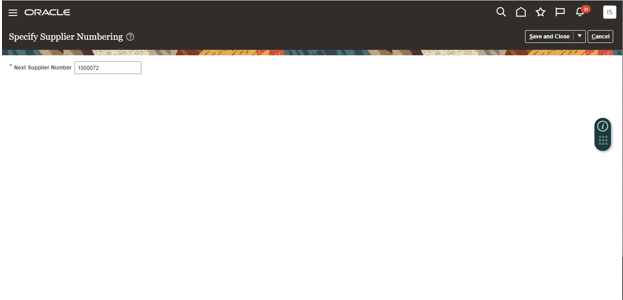
2. Setup: Procurement
Manage Supplier Type Lookup
NOTE: WE HAVE NOT FILL UP. JUST FOR INFORMATION
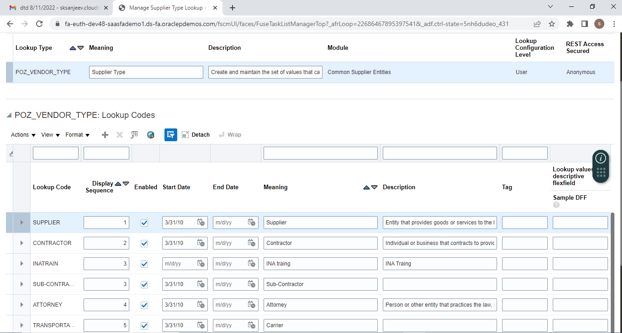
- Already supplier’s type are there. So while creating the supplier you can choose supplier type. Whether he is a supplier, he is a contractor, subcontractor, insurance, manufacturing, transport, services or public sector etc based on supplier. I am creating may be I am procuring contractor
- So this is just to identification purpose
- Lookups are there all are reporting purpose
3. Setup: Procurement
Manage Tax Organization Type Lookup
–>Just for data segregation Purpose
- All the supplier lookup will be used to differentiate, just for reporting purpose
- 4. Setup: Procurement
Suppliers –> Configure Supplier Registration and Profile Change Request
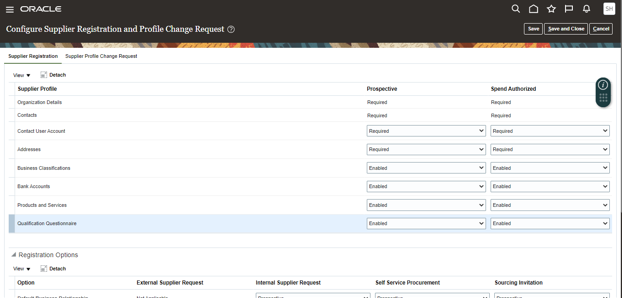
What are the information required to create the supplier
5. Setup: Procurement
Approval Management –> Manage Internal Supplier Registration Approvals (This is internal Supplier)
If you want maintain approval process, we can define approval process. Approval process is common. Just depend on requirement.
You can create approval group and assign.
6. Setup: Procurement
Approval Management –>Manage Supplier Registration Approvals (This is external supplier)
7. Setup: Procurement
Approval Management –> Manage Supplier Spend Authorization Approvals
Converting the prospective supplier to spend authorization supplier. If you want to take any approval then you will define here
Sign up and then login with new user (EMP ID)
After login go to # Navigator and click on SUPPLIER
# Navigator –> under navigator Go to Procurement and then click on supplier
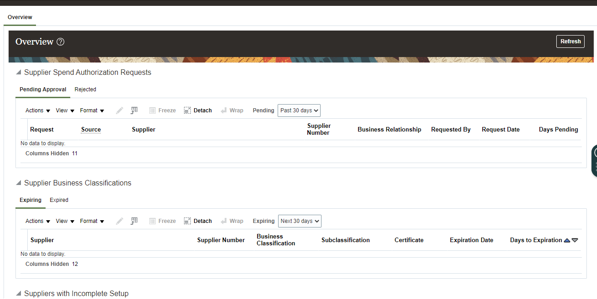
So this is about home page just go through
Now go to Task list on the same page (Right side) –>click on Create Supplier
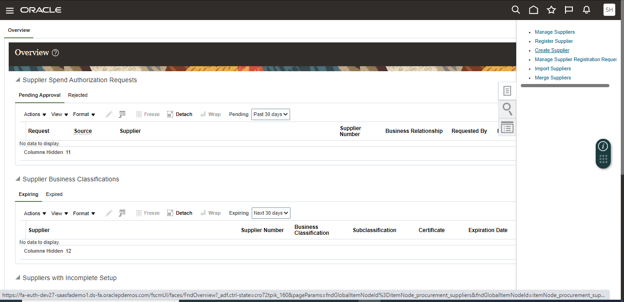
After click on create supplier…Then you can fill all coloum of create supplier ( here we select *Business relationship is your Prospective)
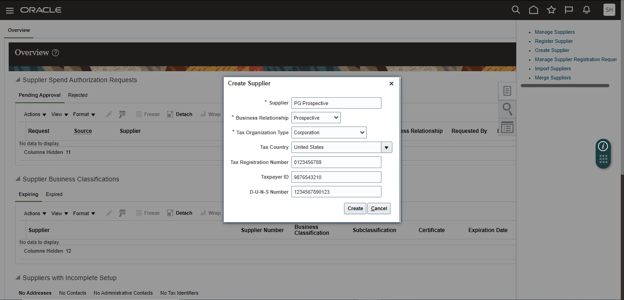
Click on create (in above snapshot)
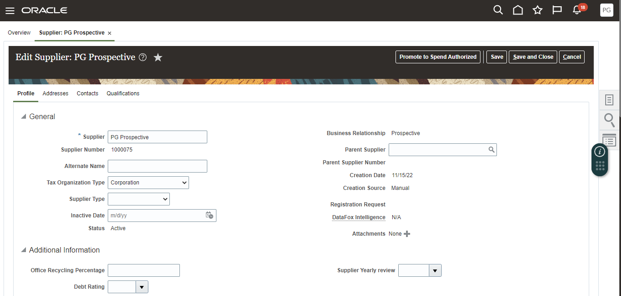
Select Business Classification and click on + (Create), select
Profile Details:
Organization, Business Classifications, Products and Services, Transaction Tax, Income Tax, Payments
So now I created one supplier, After click on create supplier…Then you can fill all coloumn of create supplier ( here we select *Business relationship is your Spend Authorized)
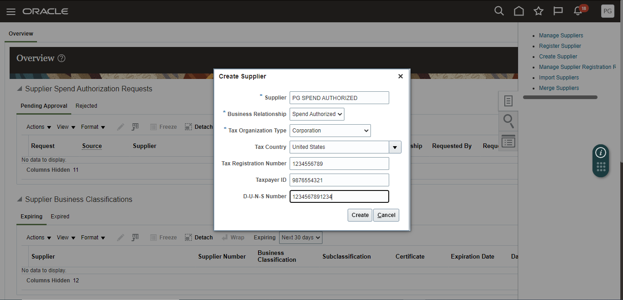
This is purely depends on organization
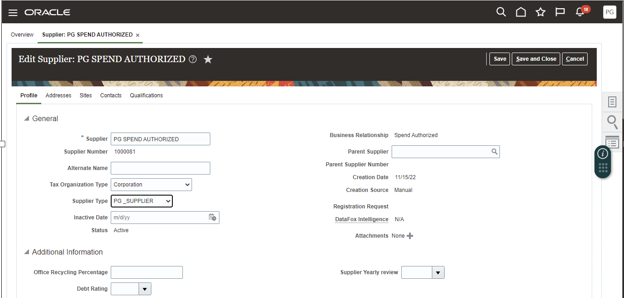
Go to address and click on + (Create)
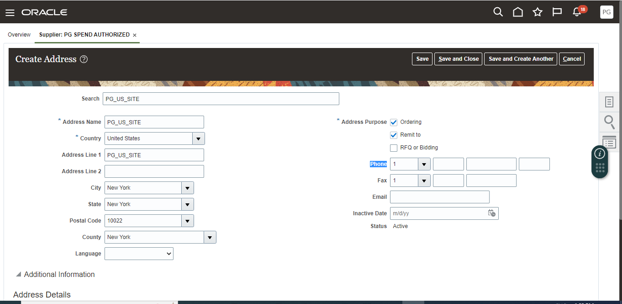
Continue….
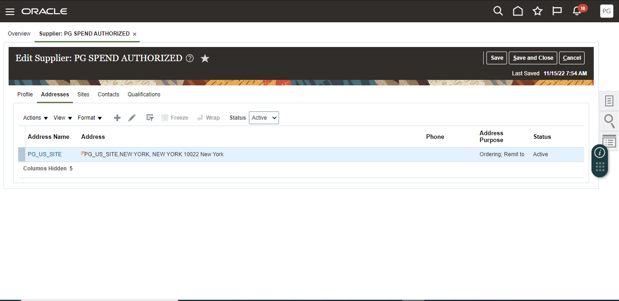
Now go to sites
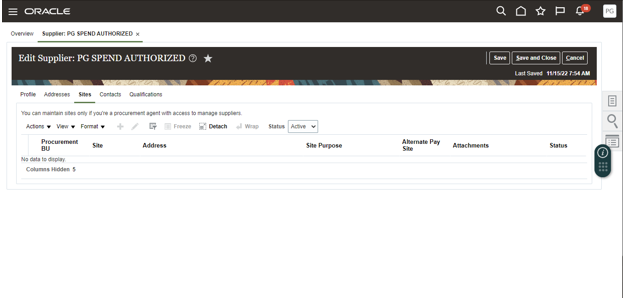
àIn above Snapshot, Why this type of come, means + symbol disable ———- (Very Very Important)
àBecause I haven’t define Buyer
So first of all here logout and then login with previous ID (User ID)
How to create Procurement Agent in Oracle Fusion
Procurement Foundation –> Manage Procurement Agents (VVI)
- Click on + symbol
- THIS IS MORE IMPORTANT. MUST BE NECESSARY FOR FURTHER PROCESS (Site Creation)
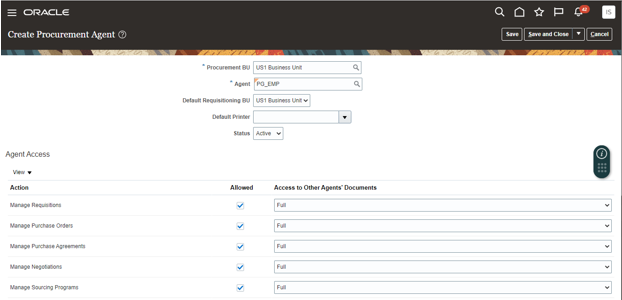
After creating Manage Procurement Agents
Then we can logout
And login with PG_EMP (employee ID)
Now let me create to site
Go to supplier on Dashboard
And then go to manage suppliers (SEARCH PG…bcoz we have already define previous– PG spend authorized)
Go to sites
So here + symbol get enable….so click on + symbol
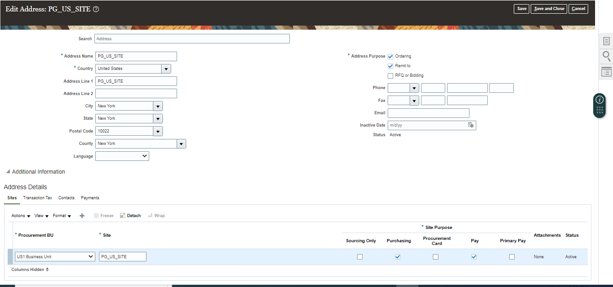
save, save and close
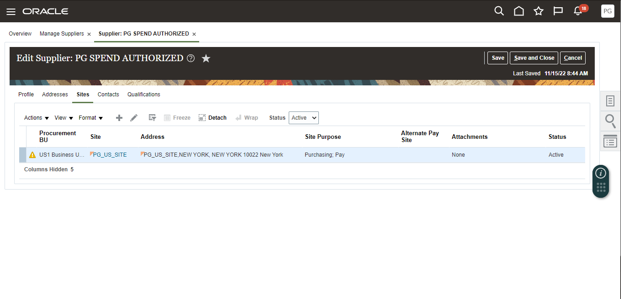
And then Click on edit
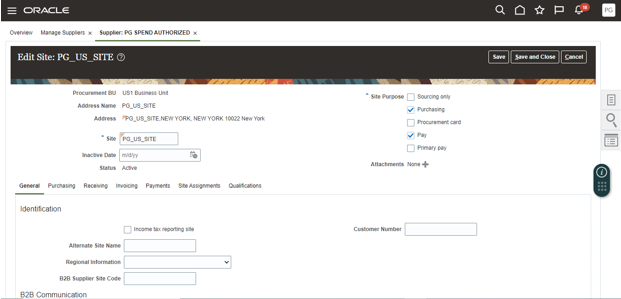
In above screen shot General, Purchasing, Receiving, Invoicing, Payments, Site Assignments, Qualifications –>Go through one by one
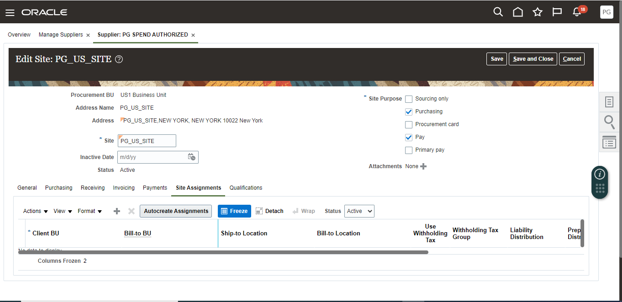
In above link …….. click on + (create) symbol and then click on Autocreate Assignments —Go through
After click + (create) symbol
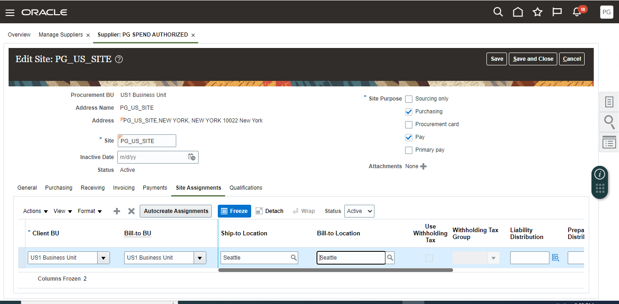
And then Save , save and close
This is complete your supplier creation
Please check here another topic -How to create Customer in Oracle Fusion

