In Oracle fusion there are lot of option to make payment to Supplier .You can do payment Integration in oracle fusion with various third party tool to directly transmit payment instruction to your disbursement bank.
Oracle fusion payables and payment modules has ability to process the payment electronically or with a check payment
there are some configuration you need to perform to achieve this
You can create a payment file in a format that is specific to a banking financial institution by leveraging the BI Publisher custom templates. Select the format type as -Disbursement Payment File format
check here-how to get Oracle fusion instance access for practice

The payment module also support the delivery of payment file in a secure manner via SFTP directly to a third party process or disbursement bank.Setup required for this are below
1.Payment transmission setup

Select a protocol and provide the required parameter

2.Payment System Setup
you can create your own payment system or use any of the seeded payment system
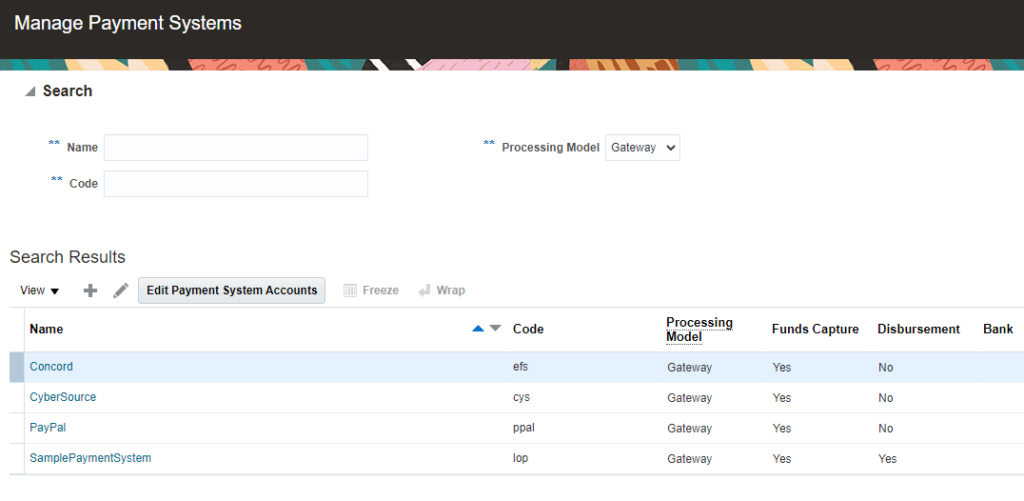
3.Payment Process Profile setup

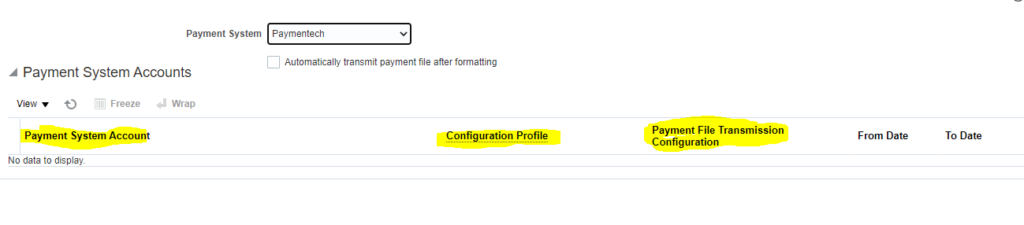
How to create a connection (payment-integration-in-oracle-fusion)
The first thing to do is the create the connections to the endpoints required for the integration. For this integration we will create two required connections
- SOAP connection. This connection is what MFT system will use to trigger the integration as soon as the file arrives in the specified directory within the MFT
We callSOAP as Simple Object Access Protocol. Primarily It is a message protocol which helps distributed elements of an application to communicate.
- SFTP connection: This connection we can use to write the file to an output directory within the FTP server.
Understand the high-level approach for interfacing payment file .
- Process the Invoice payment in PPR in batch payment functionality in Oracle fusion
- Confirm payment status in Oracle Fusion
- Create a custom process to extracts the relevant vendor, payment and bank information into a file for monitoring
- The file is transmitted and imported into any third party Payment service tool
- Payment tool sends appropriate disbursement files to the banks for electronic payments and process their rejection or approval responses and sending back
- Transaction status reports are automatically generated and sent back to Oracle fusion ERP
- Generation of accounting entries and their posting to GL will happen in Oracle Fusion ERP.
Please check here how to create a payment approval setup in Oracle fusion

