What is RIP
Oracle fusion provides option to create rapid implementation for financial, SCM and some other modules .Some of the basic setup you can perform very quickly with the help of predefined spreadsheet template in Oracle fusion
today we will discuss how we can perform Rapid implementation in oracle fusion financial
Steps for RIP
With Rapid implementation functionality you can create
1.A chart of accounts, hierarchies, document sequencing
2.key account assignments, a fiscal calendar, account defaulting, and financial sequencing.
3 Primary ledgers and business units with assignment of all
4.business functions to use with your subledgers.

Navigate to –
Navigate to: Setup and Maintenance > All Tasks > Search > %Rapid Implementation%
Search > Expand the Define Common Financials Configuration for Rapid Implementation
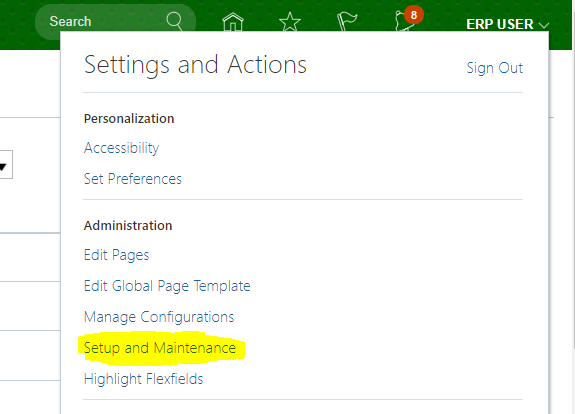
> All Tasks > Search >
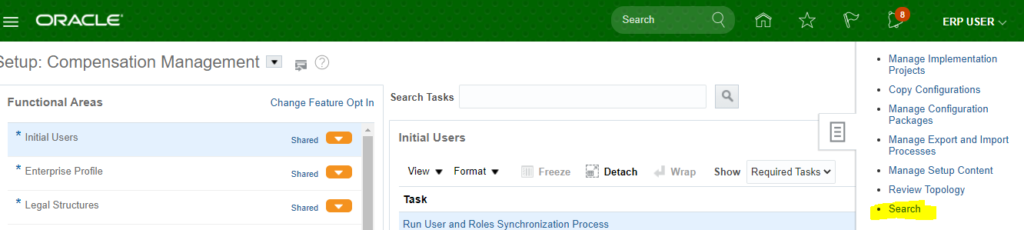
Search > %Rapid Implementation%

in your search query you have to select the below option-Define Common Financial Configuration for Rapid Implementation
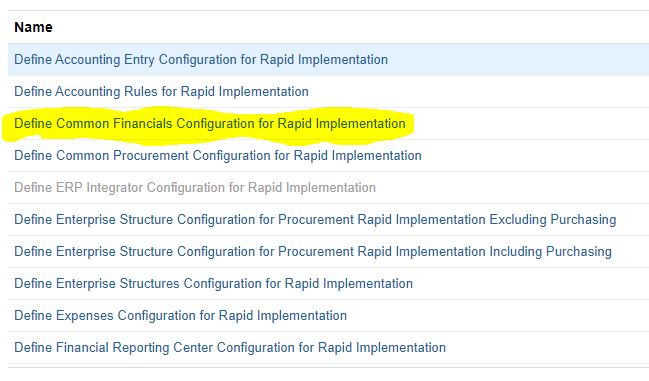
Once you click on this you have two option to create your rapid implementation. Two steps you need to follow here .First you need to create template and then need to upload the template to Oracle Fusion ERP
1-STEP 1-Create Chart of Accounts, Ledger, Legal Entities, and Business Units in Spreadsheet
2.Step 2-Upload Chart of Accounts
3.Step 3-Upload Ledger, Legal Entities, and Business Units

In the first step once you click on create option -one Rapid implementation spreadsheet template will be downloaded. In this template you to create with all your setup data and convert this to a CSV Files

The template will be look like this
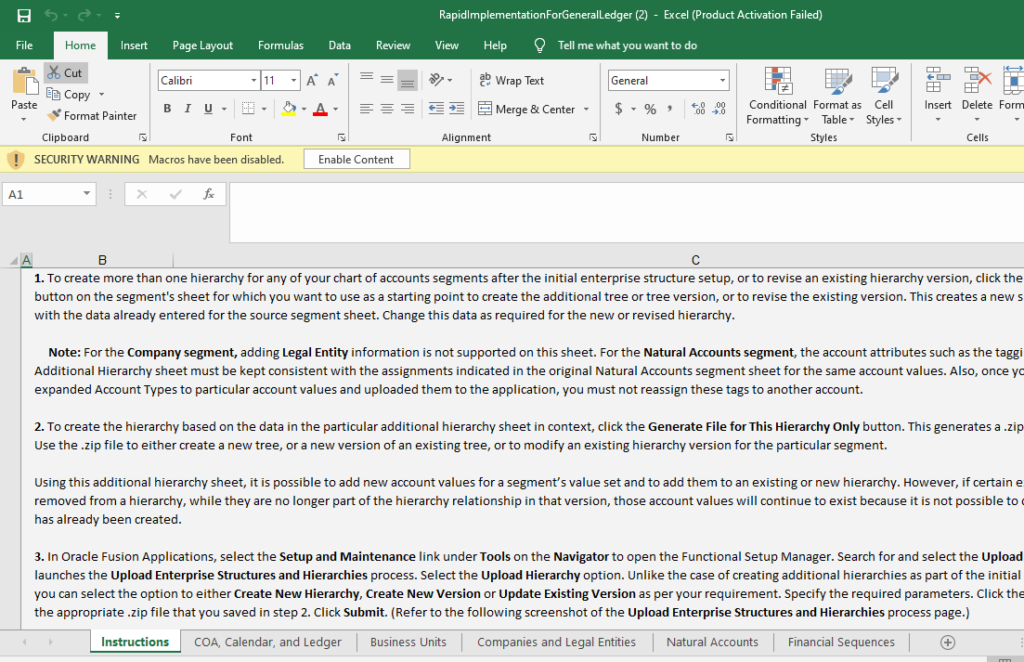
you can see all the predefined tab available to decide and enter all your setup components
Perform following steps to Create Chart of Accounts, Ledger, Legal Entities, and Business Units
For complete rapid implementation process pls check the video session here
RIP Template Upload Process
1.Enter the data into the sheets.
2.Validate the data in the sheet
3.Convert the data in to CSV Files. Two CSV Files will be create one for Chart of Accounts and another one for ledger, legal entities and business Unit
4.First upload the CSV File for chart of Account to Oracle fusion through -Upload Chart of account option
5.Run the deployment Chart Of Account Process and wait for this program to complete successfully
6.Upload the Ledger, Legal Entity and Business Units provided the first file uploaded successfully
Before preparing and uploading your data please determine the below components properly and then plan to upload
1.Design your chart of accounts segments after analyzing your client business requirement
2.Finalize segment values and hierarchies data like parent values and child value. You have to decide this after discussing with business users and be sure to capture all the accounts values in proper format.
3.Identify your legal entities, addresses, and business units .How many you need to create for your client
4.Determine your key accounts that are used to track accounting activities, for example, retained earnings,
cash, accounts receivable, accounts payable, and revenue.
5.Determine and plan your calendar start date.
6.Finalize your primary balancing segment value, legal entity, and business unit relationships..
7. Plan your document and journal sequencing requirements.

