Project Foundation Setup in Oracle Fusion Project Portfolio Management (PPM) involves configuring the Basic configuration for project creation, execution, costing, billing, and reporting.
Let us understand the step-by-step process of how to set up Project Foundation in Oracle Fusion:
Project foundation setup in Oracle Fusion
In Oracle Fusion PPM (Project Portfolio Management), the “Project Type” is a mportant l setup which defines the basic behavior, characteristics, and controls of a project. Project types decides the nature of project and acts as a template or blueprint for creating and managing projects within the system.
Project type determines weather it is a contract prject,capital project or indirect project
This provides default values for Project templates,costing and billing methods.financial structures and workflow rules
Determines Financial Processing
Project types determines below financial processing
- How costs are collected and capitalized
- How revenue is generated (for customer projects)
- Whether the project is billable or not
Enables Module Integration -Links with Grants Management, Capital Projects, Contract Management, etc., depending on project type.
Navigation: Setup and Maintenance > Project Financial Management > Project Foundation > Manage Project Types
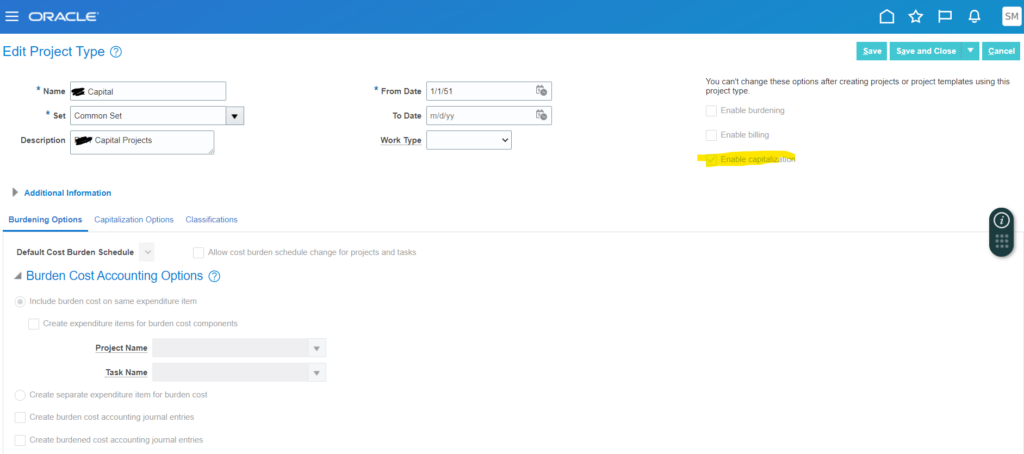
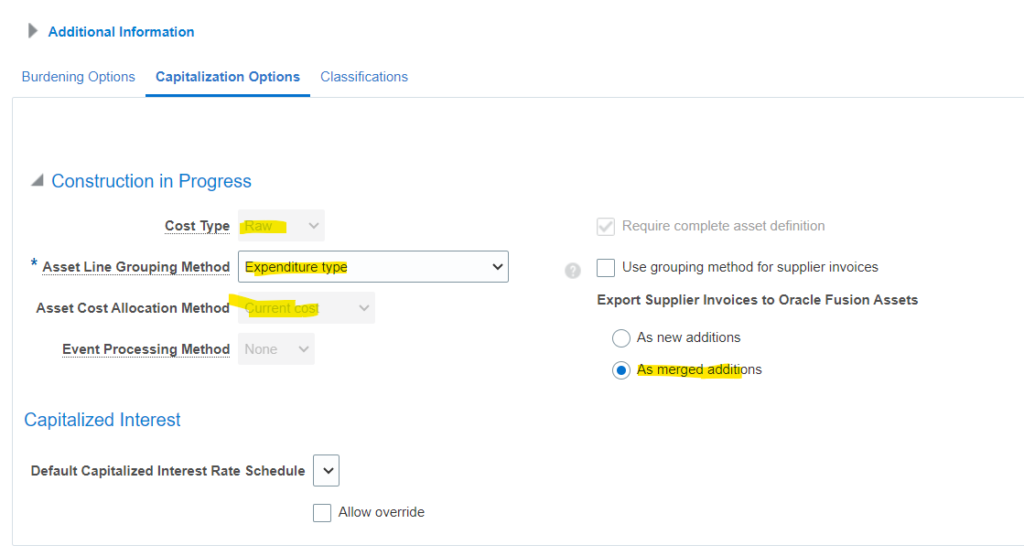
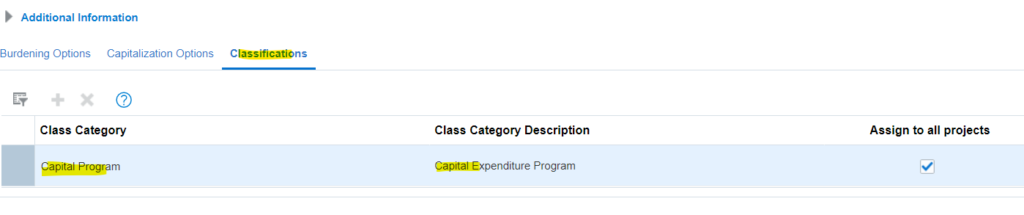
Manage Expenditure type-Project Foundation Setup
in Oracle Fusion PPM (Project Portfolio Management), Expenditure Types describe the nature of costs incurred on a project. Expenditure type labels for project-related expenses—they help categorize costs for accurate accounting, reporting, billing, and capitalization.
An Expenditure Type is part of an Expenditure Category and belongs to a Cost or Revenue Class. Expenditure types identifies the kind of work performed or resource used, such as labor, materials, travel, or equipment.
Expenditure type is important for Cost Collection, Billing & Revenue,Capitalization and ReportingT
Navigation: Setup and Maintenance > Project Financial Management > Project Foundation > Manage Expenditure Types
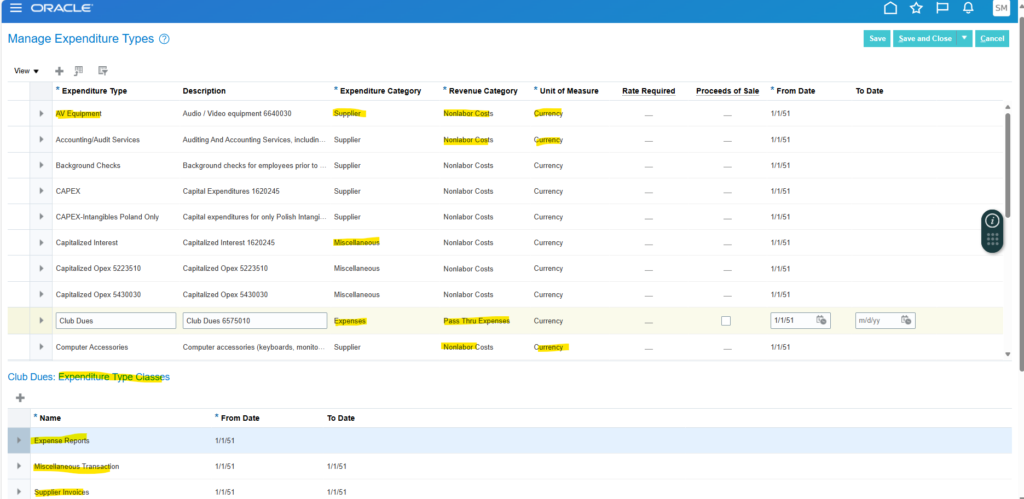
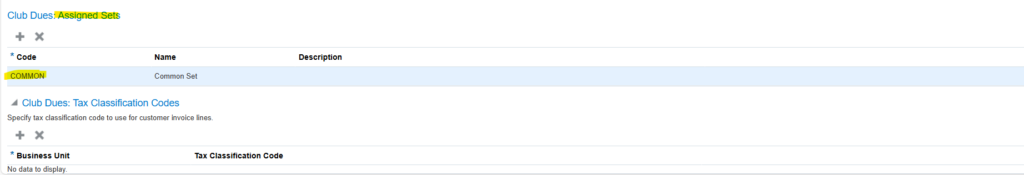
Configure Project Numbering
Navigation: Setup and Maintenance – Project Financail Management – Project Foundation – Configure Project Numbering
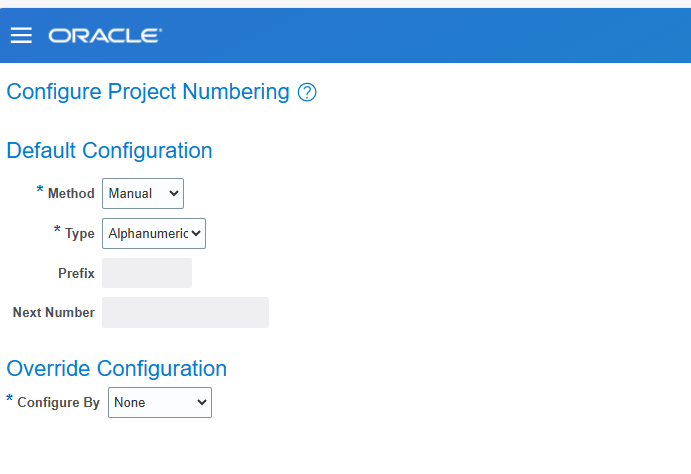
Manage Project Templates
Navigation: Setup and Maintenance > Project Financial Management > Project Foundation > Manage Project Templates
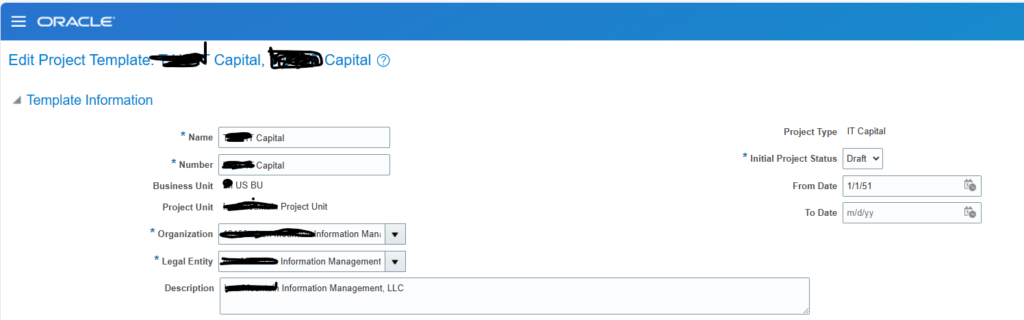
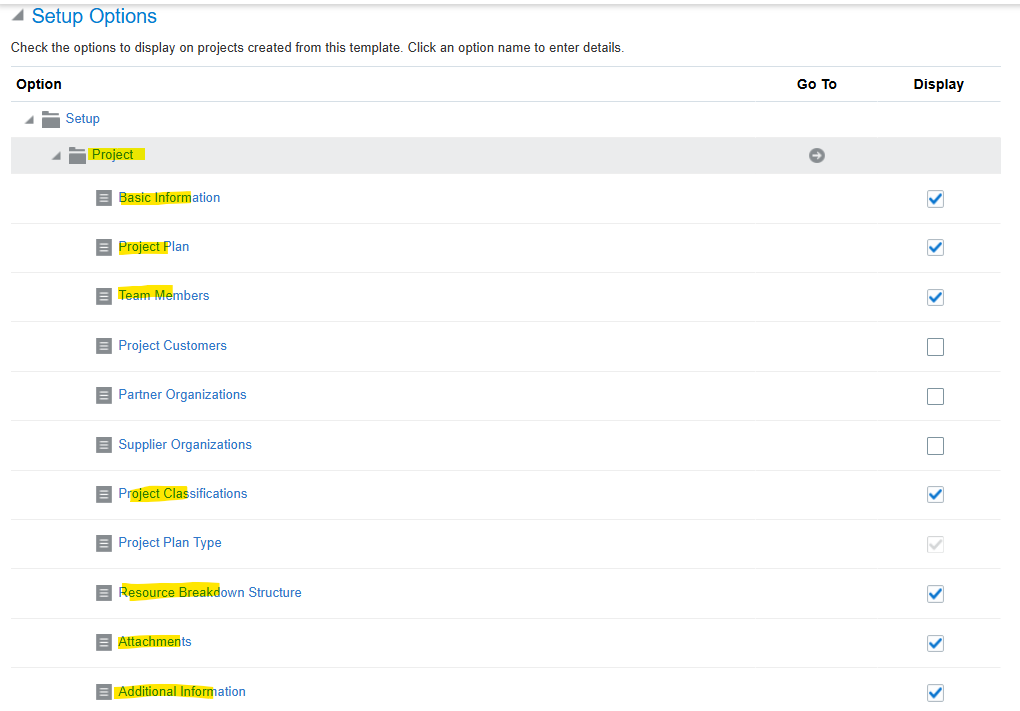
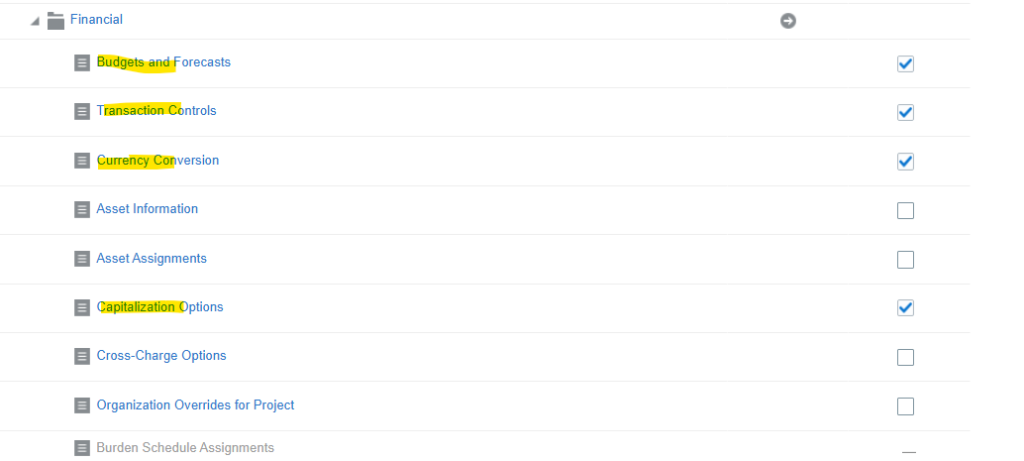
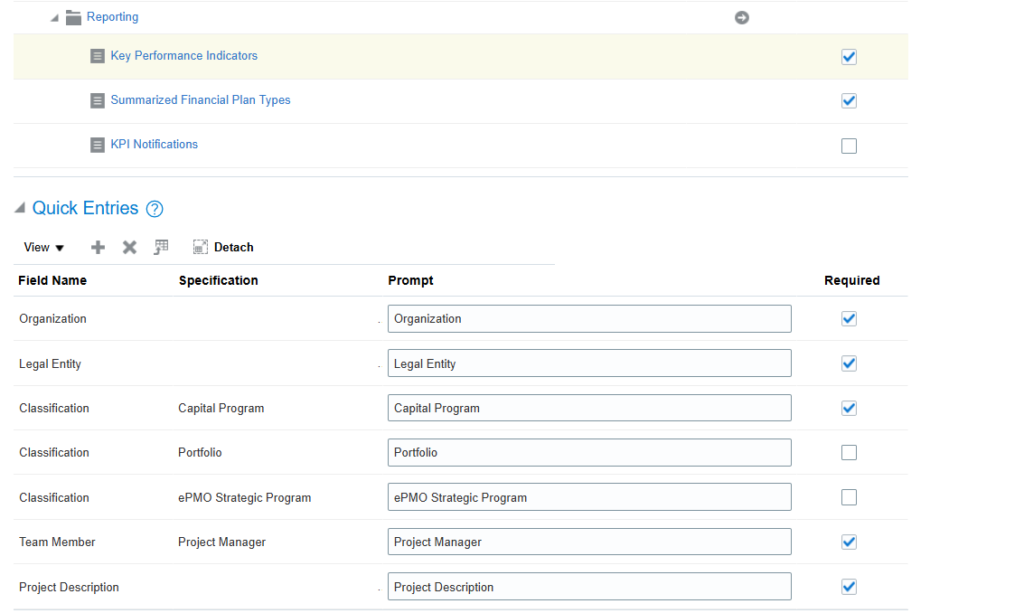
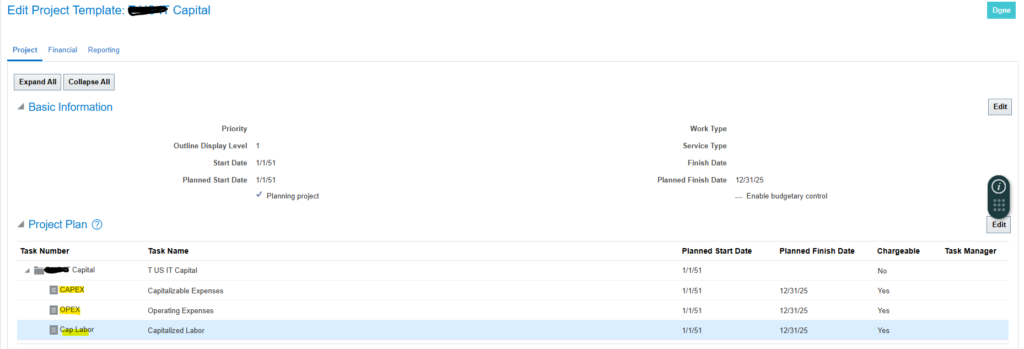
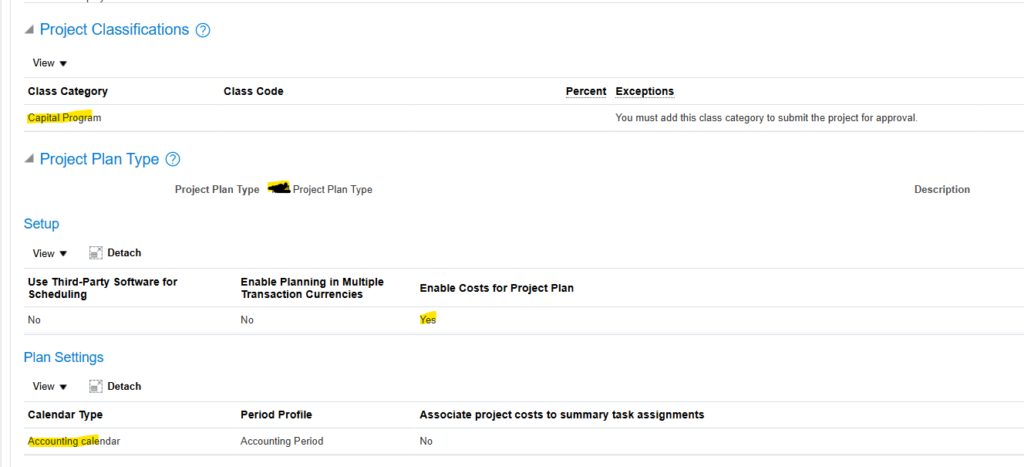
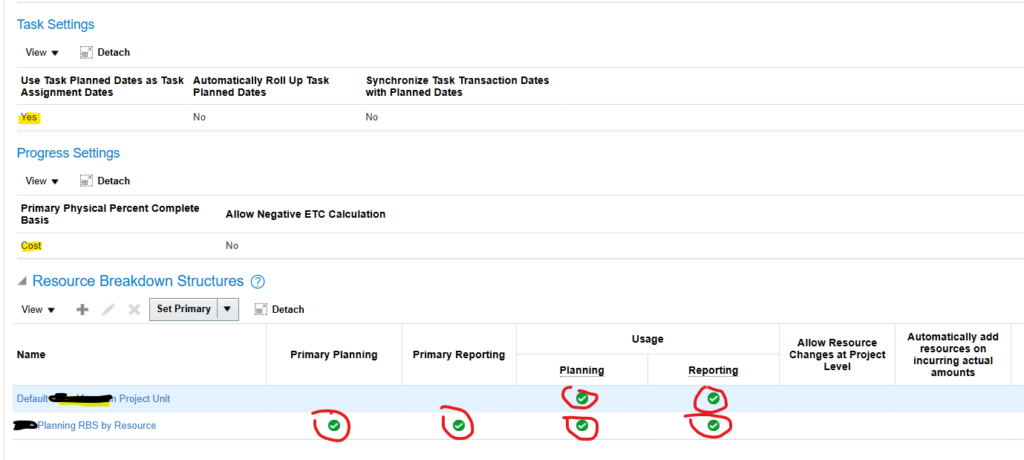
Click here to watch –How to do project Unit setup in oracle fusion
Check here for other PPM setup


1 thought on “Project Foundation Setup in Oracle Fusion PPM”
Comments are closed.